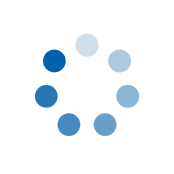Combining Multiple Subscription Items into a Single Order
How to Combine Multiple Subscription Items into a Single Order
If you have multiple items on subscription with different dates, you can combine them together into a single order to save on postage.
Doing so is pretty easy! First of all Log In to your account and head over to the My Subscriptions section.
To be able to combine all of your items together in to one order, they need to be delivered to the same address and use the same payment method.
If they're not, you can follow our other guides on how to update the Delivery Address and Payment Method below:
How To Update Your Delivery Address
How To Update Your Payment Method
Once your chosen subscriptions are using the same details, to combine them in to the same order you simply need to change the date so they match up.
Using the 'Change Date' button, set the subscriptions you want to combine in to a single order to the same date. Our systems will spot what you've done and will automatically group them together in to one order and will display it as such on your My Subscriptions page. It's as easy at that!
Going forward, our system will then automatically combine all items with the same date, payment method and delivery address together so you only pay one delivery charge.
If you're not too sure how to change the date, you can follow our Change Date guide below: