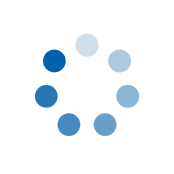Changing the Dispatch Date of your Subscription
How to Change the Dispatch Date of Your Subscription
Changing the date of when we'll send (or dispatch) your next subscription is super simple!
Simply Log In to your account and head over to the My Subscriptions section.
Once the page loads with your subscriptions listed, you'll see a 'Change Date' button above your subscription items like the one below.
All you need to do is press this Change Date button, select a new date from the calendar and press 'Change Date' in the pop-up box to confirm. The system will then ask you to double-check the new date and as long as you're happy, click 'Yes'.
Once the date has been changed, you'll see the new date reflected on the screen immediately and we'll send you a confirmation email of the change a few minutes later.