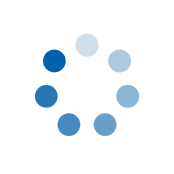Changing Your Subscription Payment Method
How to Change Your Subscription Payment Method
There may be a time when you want to update your payment method or your payment method could have expired. Updating your payment details is super fast, easy and 100% secure!
Simply Log In to your account and head over to the My Subscriptions section.
Once the page loads with your subscriptions listed, underneath your items, you'll see a section titled 'Payment Details'.
To update your payment details you can either select a previously saved payment method from the drop-down list or add a new one using the 'Add New Payment Method' button.
Once you've selected or added your new payment method, press the 'Save Changes' button and the system will update the payment method for your next and all future orders. It's that simple!
As soon as the payment method has been updated you'll see it reflected on the screen immediately and we'll send you a confirmation email a couple of minutes later just to say it's been done.