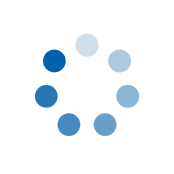Skipping Your Subscription
How to Skip Your Subscription
If you ever feel like you have too much or just don't need your subscription quite so soon, you can skip it really easily!
Simply Log In to your account and head over to the My Subscriptions section.
Once the page loads with your subscriptions listed, you'll see a 'Skip Order' button like the one below.
All you need to do is press this button and either select a new date by pressing the 'Change Date' button in the pop-up box or continue by clicking 'Skip Order'. The system will then ask you you double-check the new date and as long as you're happy, click 'Yes'.
Once your subscription has been skipped, you'll see that the date has been changed and will be reflected on the screen immediately. A few minutes later, we'll also send a confirmation of the change via email.