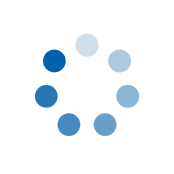Changing the Frequency of your Subscription
(how often we send your subscription order)
How to Change the Frequency of Your Subscription
Changing the frequency of how often we send your subscription order couldn't be easier!
Simply Log In to your account and head over to the My Subscriptions section.
Once the page loads with your subscriptions listed, you'll see a 'Frequency' selector like the one below next to each product.
All you need to do is select a different frequency from the drop-down list and your subscription will be automatically updated... and that's it!
Once the frequency has been changed, we'll send you a confirmation email a few minutes later.