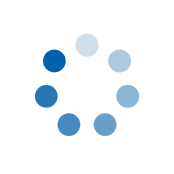Changing the Quantity of Your Subscription
How to Change the Quantity of Your Subscription
Changing the quantity of a product on your subscription super easy!
Simply Log In to your account and head over to the My Subscriptions section.
Once the page loads with your subscriptions listed, you'll see a 'Quantity' selector like the below next to each product.
All you need to do is press the + or - buttons to adjust the quantity you wish us to send on your next order... and that's it!
Once the quantity has been updated, we'll send you a confirmation email of the change a few minutes later.