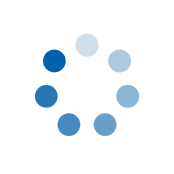Cancelling Your Subscription
How to Cancel Your Subscription
The great thing about our subscriptions is there are no contracts and you can cancel anytime, and should you want to, cancelling is really easy!
Simply Log In to your account and head over to the My Subscriptions section.
Once the page loads with your subscriptions listed, underneath your items, you'll see a 'Cancel subscription' link.
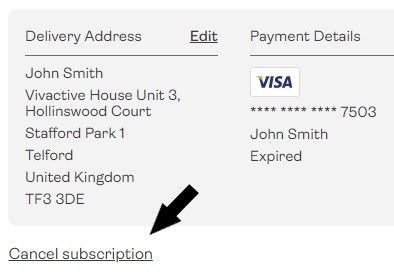
To cancel your subscription, just press on the link and a pop-up box will appear asking you to select the item you want to cancel. If you have multiple subscriptions grouped together, you can select more than one at a time.
Once you've selected the subscriptions you want to cancel, press the 'Save Changes' button and you'll be prompted to confirm you want to cancel. As long as you're happy, press the 'Yes' button and our systems will take care of the rest!
Your subscriptions will then go in to a cancelled status so no further automated orders will be sent. If at any time you need these items again, you can either come back to your My Subscriptions page and press the 'Reactivate' button or just place a new order. It's that simple!